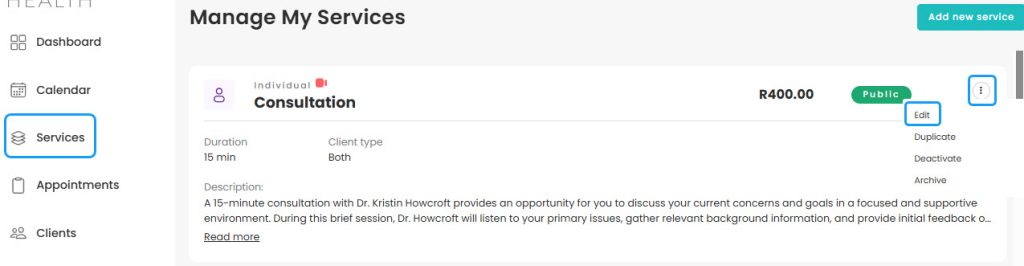Yes, you can edit or update service details for an existing service. Follow these steps:
- Navigate to the Services section of the platform.
- Locate the service you want to edit.
- Click on the menu option (three dots on the far right).
- Select Edit.
- Make the necessary changes.
- Click Save to ensure your edits are applied to the service.
This allows you to keep your service information accurate and up-to-date.