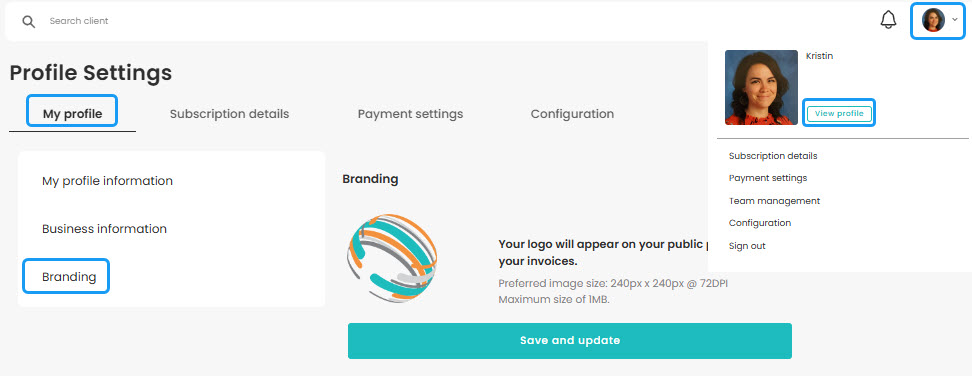During Account Setup:
- Go to the Branding section (Step 4).
- Click on the “Upload Image” button.
- Select and upload an image file from your computer.
- The image will appear on the screen once uploaded.
To View Your Brand Logo on the Platform:
- Go to the Branding section.
- Click on “View profile.”
- Select “My profile.”